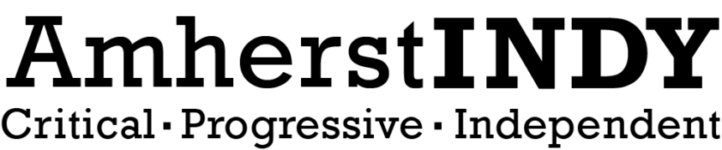Changes in Pickup Procedures for Holds from Jones Library

Jones Library. Photo: wilkipedia.org
As of May 15, the Jones Library will be closed to the public to prepare for the demolition and expansion project. Those who have listed the main library as their chosen pick-up location for books placed on hold will need to change that preference to the North Amherst Library, the Munson Memorial Library in South Amherst, or a library in a neighboring town. If no other library is chosen, the location will automatically and temporarily become the Munson Memorial Library.
Once the temporary location at 101 University Drive opens, the preferred library will automatically change to that site. No information was provided about whether the branch libraries will increase their hours during the weeks when there is no physical access to the Jones Library collection.
The Jones Library provided the following instructions:
DO-IT-YOURSELF INSTRUCTIONS
Everyone should do Update 1 below. This will update your default pickup location for any new holds you place after we’ve closed.
If you have pending holds, you should also do Update 2 (further below).
UPDATE 1: Add an Alternate Pickup Location for FUTURE Holds
- Sign in to your Library Account
- Select Account Settings (at the bottom left)
- Select Your Preferences
- Select the drop-down menu under Alternate Pickup Location 1 (see image below)
- Choose Amherst Munson Memorial Library, Amherst North Amherst Library, or another CW MARS library
- Select Update My Preferences at the bottom
NOTE: Selecting an Alternate Pickup Location 1 is the best way to make a temporary change in pickup locations. The Alternate will become your default once your Preferred Pickup Branch (Amherst Jones Library) becomes unavailable on May 15, 2025, and then it will switch automatically to our temporary location on University Drive once we’ve opened there.

UPDATE 2: Update Your Holds Pickup Location for PENDING Holds
- Sign in to your Library Account
- Select Titles On Hold (on the left)
- Scroll down to Pending Holds
- To the right of each pending hold, select Change Pickup Location (see image below)
- Choose a new holds pickup location from the drop-down menu
- Select Change Location
- NOTE: You’ll have to do this individually for each pending hold